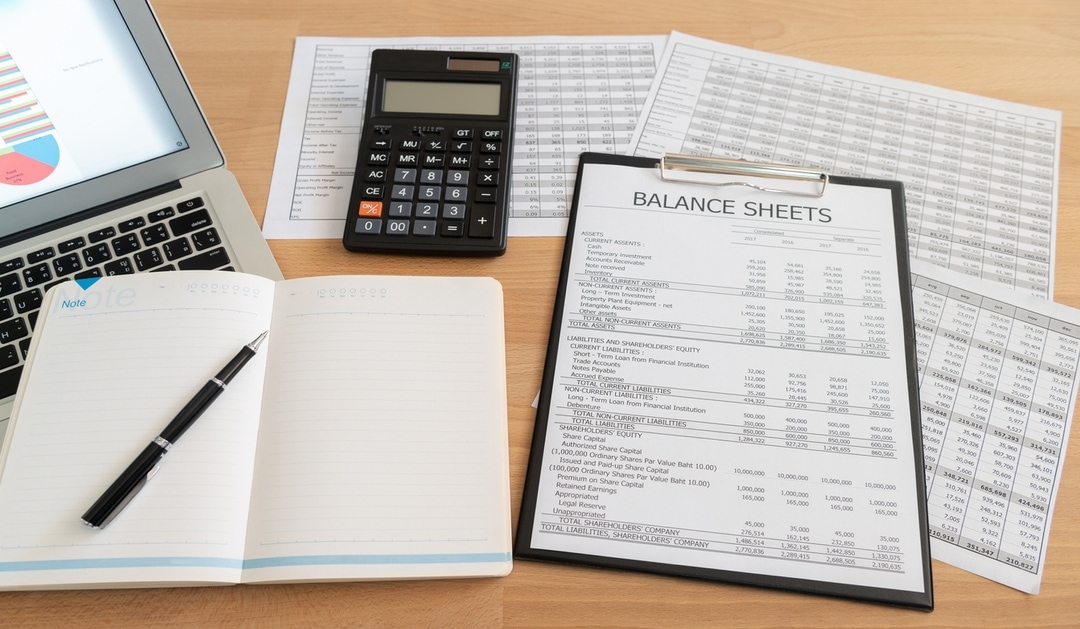Financial information is the life blood of any Small Business or Organization. The Financial information details the health of the organization, cash flow, inventory, assets, receivables, and many other metrics. Organizing this information is an easy to access and manage approach is critical to success.
The most popular application for managing financial information for Small Business is QuickBooks. QuickBooks comes in several different flavors including both Desktop and Cloud Based solutions. While the Cloud based solution is growing, the Desktop version of QuickBooks is still the primary option for most.
Given the popularity of QuickBooks, there are many online sources for Training, Tips & Tricks, and other helpful information to improve your ability to work with the application. Each of these sites focus on topics from overviews to detailed process-based tutorials.
The following is a list of a few sites that provide QuickBooks information:
1. QuickBooks Online Tips and Tricks Guide
2. Top QuickBooks Courses Online – Updated [September2021] | Udemy
3. Start Learning QuickBooks® Today!(learnbookkeepingtoday.com)
4. QuickBooks: Online Courses, Training and Tutorials on LinkedIn Learning
5. QuickBooks Small Business Centre | Free Tools, Guides, Articles + More (intuit.com)
This list is a start. There are many alternative locations on the web that provide QuickBooks information. Based on your interest, business processes, or industry, you will be able to find numerous sites to provide the detail your require.
Tips
QuickBooks tips come in many categories. Keyboard shortcuts detail how to interact with the application. Here are a set of shortcuts for navigating through the application.

Data Accuracy
Any application that you use will be only as good as the information entered. A critical tip is to focus on ensuring that all information in QuickBooks is accurate. The old saying, “Garbage In, Garbage Out” has no greater impact than in a financial application. Take the required time to enter all data accurately and completely. This will support an easier process with less challenges.
Application Security
As with all systems, either in the Cloud or on a Desktop or Server, Security is mandatory. Implementing a detailed and disciplined Information Security policy is of the utmost importance. Controlling access to the application with a strong password and some form of Two Factor Authentication is highly recommended.
Additional layers of security include controlling access to the application based on the end user’s role in the company. For instance, if a person’s role is to manage Accounts Receivable, they will have no need to access Accounts Payable or other non-related processes. Keep access to the absolute minimum required to complete the user’s job function.
Backing Up QuickBooks
All applications must be backed up. The information in all business applications is critical to supporting the day to day functioning of the business. Losing this data could have a major negative impact on operations, or worst case, shutting down the business.
To mitigate this risk, incorporate a regular Backup and Recovery process to protect your business data. The best approach is to backup your QuickBooks data to a Cloud Based location to ensure it is secure and available independent of your location. If you lose your server or desktop, getting it replaced up and running at a new location may be your only alternative. Being able to retrieve your backup files from the Cloud will get you back on the road to recovery quickly.
Advice and counsel
Most Small Business owners are not accountants or CPAs. You started your business to follow a particular passion to provide products and/or services to your chosen market. This is your specialty. When you require support, it is best to go to experts who can work with you to address your issues or challenges quickly. Avoid struggling to figure it out or making a bad decision by leveraging outside expertise.
Conclusion
Focusing on accuracy, security, and following a process-based approach are all required to utilize QuickBooks. Getting the most value from your investment in the application will be a critical success factor for your business.
While the internet provides countless sites that provide information on QuickBooks, getting advice from a competent professional is always the best course of action. Speaking to your CPA or Bookkeeper about QuickBooks is always a very good first step.
Seeking detailed and ongoing consulting support is always advantageous for your business or organization. If you would like to discuss our services and support related to QuickBooks, please visit Taylor and Willis CPAs and Advisors | Accounting.
Our firm works with many clients on these and many other issues. To learn more about our Accounting Services or to discuss how we may assist your organization, please Contact Us. You can count on Taylor and Willis CPAs and Advisors to get the job done right!